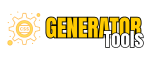CSS Performance Analyzer
How To How CSS Performance Analyzer
- Enter CSS: Copy and paste your CSS code into the provided input field or upload a CSS file using the upload option.
- Upload CSS File: Click the “Upload CSS File” button to select a CSS file from your computer.
- Clear: Use the “Clear” button to remove any existing CSS from the input field.
- Analyze: Click the “Analyze” button to start the analysis of your CSS.
- Analysis Results:
- Total Selectors: View the total number of selectors in the CSS.
- Total Properties: See the total number of CSS properties used.
- !important Rules: Check the number of
!importantrules present. - Media Queries: Identify the number of media queries used.
- Redundant Properties: Review the number of redundant properties identified in the CSS.
- Recommendations:
- Remove redundant properties to enhance efficiency.
- Reduce the use of high-specificity selectors like ID selectors to improve scalability.
- Color Palette: View the color palette used in the CSS, including all colors specified.
- Minified CSS: Check the size reduction percentage when CSS is minified.
Use these steps to effectively analyze and optimize your CSS for performance improvements.