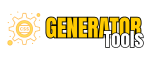CSS Grid Auto-placement Previewer
Grid Preview
CSS Code
Purpose of the Tool
The CSS Grid Auto-placement Previewer is designed to help you create and visualize a grid layout using CSS Grid. It allows you to specify the number of rows and columns, as well as the number of items to be placed within the grid. This tool simplifies the process of designing complex grid layouts by automatically placing items in the grid based on your specifications.
How to Use the Tool
- Specify the Number of Rows:
- Input the desired number of rows for your grid layout.
- In this example, the number of rows is set to
3.
- Specify the Number of Columns:
- Input the desired number of columns for your grid layout.
- In this example, the number of columns is set to
3.
- Enter the Number of Items:
- Specify how many items you want to place in the grid.
- In this example, there are
5items.
- Preview the Grid Layout:
- The tool will automatically generate a preview of the grid layout, showing how the items are placed within the grid.
- The preview displays items numbered
1to5, arranged in a grid pattern.
- CSS Code:
- The tool provides the CSS code necessary to implement the grid layout on your webpage.
.grid-container {
display: grid;
grid-template-rows: repeat(3, minmax(0, 1fr));
grid-template-columns: repeat(3, minmax(0, 1fr));
gap: 0.5rem;
}How to Implement the Grid Layout
Add the HTML Structure:
- Create a container
divwith the classgrid-containerin your HTML file. - Inside the container, add child elements for each item you want to place in the grid.
<div class="grid-container">
<div class="grid-item">1</div>
<div class="grid-item">2</div>
<div class="grid-item">3</div>
<div class="grid-item">4</div>
<div class="grid-item">5</div>
</div>Apply the CSS Code:
Add the provided CSS code to your CSS file or within a <style> tag in the HTML <head> section.
.grid-container {
display: grid;
grid-template-rows: repeat(3, minmax(0, 1fr));
grid-template-columns: repeat(3, minmax(0, 1fr));
gap: 0.5rem;
}
.grid-item {
/* Add any specific styling for grid items here */
padding: 1rem;
background-color: #ccc;
border: 1px solid #333;
}Customize the Grid:
- Adjust the number of rows, columns, and gap to suit your design needs.
- Modify the
.grid-itemclass to apply additional styling to individual grid items, such as background color or padding.