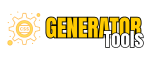CSS FANCY BORDER RADIUS
How to Use CSS Fancy Border Radius:
- Top Left X: Adjust the horizontal curve of the top left corner.
- Top Left Y: Adjust the vertical curve of the top left corner.
- Top Right X: Adjust the horizontal curve of the top right corner.
- Top Right Y: Adjust the vertical curve of the top right corner.
- Bottom Right X: Adjust the horizontal curve of the bottom right corner.
- Bottom Right Y: Adjust the vertical curve of the bottom right corner.
- Bottom Left X: Adjust the horizontal curve of the bottom left corner.
- Bottom Left Y: Adjust the vertical curve of the bottom left corner.
CSS Output:
.fancy-border-radius {
border-radius: 31% 69% 64% 36% / 31% 69% 64% 36%;
width: 300px;
height: 300px;
background: linear-gradient(to right, rgb(47, 133, 90), rgb(72, 187, 120));
}HTML:
<div class="fancy-border-radius"></div>Actions:
- Copy CSS: Click to copy the CSS code to your clipboard.
- Random All: Generate random values for all border radius parameters.
- Custom Size: Adjust the size of the element as needed.
- Gradient Colors: Choose gradient colors for the background.
This format provides clear, concise instructions on how to use and adjust the CSS fancy border radius properties.