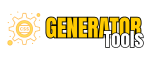Custom Input Field Styler
Customization
Preview
Generated CSS
How to Use CSS Custom Input Field Styler
- Open the Tool: Access the tool via your browser to see the interface with customization options and a preview section.
- Customize Input Field:
- Text Color: Click the color picker under
Text Colorto choose the color for the input text. - Background Color: Click the color picker under
Background Colorto select the input field's background color. - Border Color: Click the color picker under
Border Colorto set the color of the input field's border. - Border Radius: Use the range slider under
Border Radiusto adjust the roundness of the input field's corners.
- Text Color: Click the color picker under