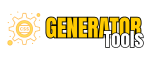Advanced Text Animation Generator
How to Use CSS Text Animation Tool
- Enter Your Text: Type the text you want to animate in the
Your text hereinput field. - Choose Animation: Select
Fade Infrom the list of available animations. - Set Animation Duration: Enter the desired duration (in seconds) for the animation in the
Animation durationinput field. - Choose Text Color: Select or enter a color for the text using the color picker or by inputting a hex code.
- Adjust Font Size: Specify the font size in pixels (px) in the
Font sizeinput field. - Set Font Weight: Choose between
Normalor other available options for the font weight. - Select Font Family: Choose a font family from the dropdown, such as
Robotoor others. - Choose Background Color: Pick a background color for the text container using the color picker or by inputting a hex code.
- Randomize Settings (Optional): Click
Randomize Settingsto automatically generate random styles for your text. - Reset Preview (Optional): Click
Reset Previewto revert all changes and start over. - Preview Text: Click
Preview Textto see how your text will look with the selected settings. - CSS and HTML Output: Review the generated CSS and HTML code provided below to see the implementation of your settings.