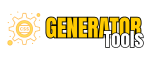CSS Radio Styles Generator
24px
2px
How to Use CSS Radio Styles Tool
- Hide Default Radio: Use
display: none;oninput[type="radio"]to hide the default radio button. - Custom Radio Button: Style
.radio-customwith size, border, and rounded corners. Make it clickable withcursor: pointer. - Inner Dot: Use
::beforeto create an inner dot that expands when checked. - Checked State: Change border and dot size on
input[type="radio"]:checked - HTML Structure: Wrap the radio input and custom label in a
div. Link the label with the input using theforattribute. - Apply CSS: Add the provided CSS to your stylesheet for the custom radio button effect.