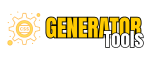Glitch Text Generator
Preview:
Glitch Text
Output:
Copied!
How to Use CSS Glitch Text
- Set Font Size: Adjust the
font-sizevalue in the.glitchclass to your desired size (e.g.,34px) - Adjust Glitch Speed: Modify the
animationduration (e.g.,1000ms) to control the speed of the glitch effect. Lower values make it faster, and higher values make it slower. - Change Text Color: Replace the
colorvalue in the.glitchclass (e.g.,#ffffff) to change the text color. - Set Background Color: Update the
background-colorvalue in the.containerclass (e.g.,#000000) to change the background color. - Customize Glitch Colors: Change the colors in the
text-shadowproperties within the@keyframesand.glitchclasses. The colors are specified as hex codes (#ff0000,#00ff00,#0000ff), and you can replace them with your desired colors. - Preview Changes: Make changes and preview the result by viewing the rendered HTML in a browser or an HTML editor.
- Generate Random Glitch Effect: For a new random glitch effect, modify the
text-shadowand@keyframesvalues to random colors and positioning offsets.