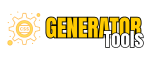CSS Checkbox Generator
Customize
Preview
How to Use CSS Checkbox Styles Generator
- Select Checkbox Size: Adjust the size of the checkbox by changing the
Checkbox Sizevalue. This will affect the width and height of the checkbox. - Set Border Radius: Modify the
Border Radiusvalue to round the corners of the checkbox. A higher value creates a more rounded checkbox. - Adjust Border Width: Change the
Border Widthvalue to increase or decrease the thickness of the checkbox border. - Choose Border Color: Select a color for the checkbox border by setting the
Border Color. This defines the color around the checkbox. - Set Background Color: Pick a color for the checkbox background by adjusting the
Background Color. This color is visible when the checkbox is checked. - Select Checkmark Color: Adjust the
Checkmark Colorto define the color of the checkmark that appears when the checkbox is checked. - Randomize Styles: Click the
RANDOMIZEbutton to generate random styles for all the properties, if you want to quickly see different style combinations. - Preview: View how the checkbox looks in the
Previewarea, which updates in real-time as you change the settings. - Copy CSS: Once satisfied with the style, copy the generated CSS code by clicking on the
COPY CSSbutton. This code can then be used in your project to style checkboxes. - Use HTML Code: Copy the provided HTML structure to use in your web project. Make sure the CSS is linked properly to see the customized checkbox.