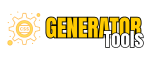CSS 3 Column Layout Generator
Left Column
0%
100%
Middle Column
0%
100%
Right Column
0%
100%
0px
50px
Preset Layouts
Preview
Left Column
Middle Column
Right Column
Generated CSS
Generated HTML
How To Use CSS 3 Column Layout Generator
- Adjust Column Widths: Use the sliders or input fields to set the width percentages for the Left, Middle, and Right columns. The total should typically add up to 100%.
- Set Background Colors: Choose a background color for each column (Left, Middle, and Right) using the color picker.
- Set Gap: Adjust the gap (spacing) between the columns using the slider or input field. This value is set in pixels.
- Select a Preset Layout: If desired, choose one of the preset layouts (Equal Columns, Wide Middle, Sidebar Layout, or Random) to quickly apply a common column arrangement.
- Preview the Layout: View the live preview to see how the columns will look with the current settings.
- Copy Generated CSS: Once satisfied with the layout, copy the generated CSS code from the
Generated CSSsection to use in your project. - Copy Generated HTML: Copy the HTML structure provided in the
Generated HTMLsection to use in your web page. - Responsive Design: Note that the generated CSS includes a media query for screens smaller than 768px, making the layout stack into a single column on smaller devices.