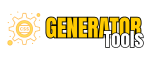CSS Border Blend
How to Use the CSS Border Blend Generator
- Open the Tool: Access the CSS Border Blend Generator in your web browser.
- Adjust Border Width: Use the Border Width (px) slider to set the desired border width in pixels.
- Set Border Radius: Use the Border Radius (%) slider to define the roundness of the border corners in percentage.
- Choose Gradient Angle: Adjust the Gradient Angle (deg) slider to set the angle of the gradient applied to the border.
- Pick Border Colors: Click on the color pickers to select the colors for the border. By default, two color pickers are provided, but you can add more by clicking the
ADD COLORbutton. - Add More Colors: Click the
ADD COLORbutton to add additional color pickers. Each new color picker allows you to choose a new color for the gradient. - View and Copy CSS Output: The CSS code for your design is automatically generated and displayed in the
CSS Outputtextarea. Click theCOPY CSSbutton to copy the generated CSS code to your clipboard. - Randomize Settings: Click the
RANDOM ALLbutton to automatically set random values for border width, radius, gradient angle, and colors. - Apply Changes: As you adjust sliders and color pickers, the border preview updates in real-time to reflect your changes.