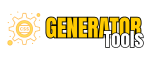Advanced Color Mixer Generator
Generate the perfect color for your design. Mix two colors, adjust combinations, and preview in real-world scenarios.
#2f2c31
Color Preview
Sample Text
This is how your color looks as text on a white background.
Text on Color Background
This box has a border with the mixed color.
This box has a gradient using both colors.
How to Use CSS Color Mixer Generator
- Enter Color 1: Input the first color’s HEX code in the
Color 1field. For example,#23203d. - Enter Color 2: Input the second color’s HEX code in the
Color 2field. For example,#3a3d20. - Adjust Mix Amount: Use the
Mix Amountslider or input box to set the percentage mix between the two colors. For example, a mix of 44% gives the output color#2d2d30.
Preview the Color:
- Sample Text: View how the mixed color appears as text on a white background.
- Text on Color Background: See the mixed color as a border or background to visualize its usage in design elements.
- Gradient Preview: Check how a gradient looks when transitioning between Color 1 and Color 2.
- Copy HEX: Click the
Copy HEXbutton to copy the HEX code of the mixed color to your clipboard. - Random Colors: Generate random colors for both Color 1 and Color 2 if you need inspiration.
- Swap Colors: Use the “Swap Colors” button to exchange the positions of Color 1 and Color 2 for a different mix.
- Refine as Needed: Adjust the mix or change colors until you achieve the desired result.